本文继『Oracle sharding database的一些概念』后,介绍如下搭建一个oracle sharding database的环境,以及可能在搭建过程中可能会遇到的known issue(有很多坑,且在mos上还没有解决方案,都是一个一个自己摸索解决的。)。
你在本文中可以看到:
(一)安装介质需求。
(二)HIGH LEVEL安装步骤。
(三)详细安装步骤。
(四)建立应用用户,利用应用用户建立sharded table和duplicated table:
(五)安装过程known issue。
(六)sharded table的一些测试,以及发现其对dml的一些限制。
关于sharding在架构上的一些想法和注意点,我准备下一篇文章再谈。
(一)安装介质:
|
1 2 3 |
1. 你需要12.2的database的安装介质(两个zip压缩包)来安装db软件,用于shardcat数据库,和shard node主机上的数据库。 2. 你还需要12.2的gsm安装介质(一个压缩包)来安装GDS框架和gsm服务。这是安装在shardcat主机上的。 3. 你还需要12.2.的client安装介质(一个压缩包)来装scheagent,这是安装在shard node主机上的。安装schagent是为了在shardcat主机上发起命令,在远程的shard node上,通过agent调起来netca和dbca来安装监听和数据库。另外,如果shard node有active dataguard,agent也会自动帮你配好dataguard,配好broker和FSFO。 |
(二)HIGH LEVEL安装步骤:
|
1 2 3 4 5 6 7 |
1.Oracle Sharding Prerequisites 2.Setting Up the Oracle Sharding Host Environment Scripts 3.Installing Oracle Database 4.Installing the Shard Director Software 5.Creating the Shard Catalog Database 6.Setting Up the Oracle Sharding Management and Routing Tier 7.Deploying and Managing a System-Managed SDB |
(三)详细安装步骤:
1.Oracle Sharding Prerequisites
|
1 2 3 4 5 |
12.2企业版 non-cdb 使用文件系统而非ASM (12.2 Beta要求,正式发行后,可能会改) 主机hosts文件写上本机和各个shard node的IP解析 机器必须全新,不能残留之前有安装过oracle的信息。 |
2.Setting Up the Oracle Sharding Host Environment Scripts
|
1 2 3 4 5 6 7 8 9 10 11 12 13 14 15 16 17 18 19 20 21 22 23 24 25 26 27 28 29 30 31 32 33 34 35 36 37 38 39 40 41 42 43 44 45 46 47 48 49 50 51 52 53 54 55 56 57 |
目的是因为shardcat和gds都安装在一个主机上,同一个oracle用户,不同ORACLE_HOME,所以建立环境变量的脚本,会比较容易在database环境和gsm环境之间切换。 admin guide上是用shardcat.sh,shard-director1.sh脚本,但是我的可能更简单实用,直接定义成alias。(这种方法其实是跟ORACLE BASE学的。老DBA应该都听说过这个网站。) ##修改环境变量,在环境变量中设置2个alias别名 [oracle12c@sdb1 ~]$ cat .bash_profile # .bash_profile # Get the aliases and functions if [ -f ~/.bashrc ]; then . ~/.bashrc fi # User specific environment and startup programs PATH=$PATH:$HOME/bin export PATH # Oracle Settings TMP=/tmp; export TMP TMPDIR=$TMP; export TMPDIR ORACLE_BASE=/u01/ora12c/app/oracle; export ORACLE_BASE DB_HOME=$ORACLE_BASE/product/12.2.0/db_1; export DB_HOME GSM_HOME=$ORACLE_BASE/product/12.2.0/gsm; export GSM_HOME ORACLE_HOME=$DB_HOME; export ORACLE_HOME ORACLE_SID=shardcat; export ORACLE_SID ORACLE_TERM=xterm; export ORACLE_TERM BASE_PATH=/usr/sbin:$PATH; export BASE_PATH PATH=/usr/sbin:$PATH; export PATH PATH=$ORACLE_HOME/bin:$PATH:$ORACLE_HOME/OPatch; export PATH LD_LIBRARY_PATH=$ORACLE_HOME/lib:/lib:/usr/lib; export LD_LIBRARY_PATH CLASSPATH=$ORACLE_HOME/JRE:$ORACLE_HOME/jlib:$ORACLE_HOME/rdbms/jlib; export CLASSPATH #LD_ASSUME_KERNEL=2.4.1; export LD_ASSUME_KERNEL if [ $USER = "oracle12c" ]; then if [ $SHELL = "/bin/ksh" ]; then ulimit -p 16384 ulimit -n 65536 else ulimit -u 16384 -n 65536 fi fi alias gsm_env='. /home/oracle12c/gsm_env' alias db_env='. /home/oracle12c/db_env' ##创建2个脚本,gsm_env和db_env [oracle12c@sdb1 ~]$ cat /home/oracle12c/gsm_env ORACLE_HOME=$GSM_HOME; export ORACLE_HOME PATH=$ORACLE_HOME/bin:$BASE_PATH; export PATH [oracle12c@sdb1 ~]$ [oracle12c@sdb1 ~]$ cat /home/oracle12c/db_env ORACLE_HOME=$DB_HOME; export ORACLE_HOME PATH=$ORACLE_HOME/bin:$BASE_PATH; export PATH [oracle12c@sdb1 ~]$ [oracle12c@sdb1 ~]$ |
3.Installing Oracle Database
|
1 2 |
安装db软件,解开2个压缩包,加载一下上面建好的db_env环境变量,开始跑runInstaller,选择software only,没啥好说的。注意ORACLE_HOME的路径和环境变量中定义的DB的ORACLE_HOME一致。 在shardcat主机和shard node主机,都需要安装好db软件。 |
4.Installing the Shard Director Software
|
1 2 |
安装gds框架和gsm服务,解开gsm的压缩包,加载一下上面建好的gsm_env环境变量开始跑runInstaller,注意选择不同与DB的ORACLE_HOME,注意ORACLE_HOME的路径和环境变量中定义的gsm的ORACLE_HOME一致。 本文中gds安装在和shardcat同一个主机上。即shardcat和shard Director在同一主机。(其实,如果有需要,也可以不同主机的) |
4.b. Installer schagent in all shard node(admin guide文档没写这步骤,本人免费赠送)
update 2016-11-10:在12.2 beta 2版之后,不需要单独安装client.zip中的agent,schagent在database.zip中就包含了。安装完database就有了schagent。
|
1 |
选择client安装包,解压缩后,运行runInstaller,在每个shard node上建立agent |
5.Creating the Shard Catalog Database
|
1 2 |
运行dbca开始建立数据库实例,这个实例是放分片数据的元数据的。我们把这个实例名叫shardcat。 安装好后,再建立listener。以便可以连接这个数据库。 |
6.Setting Up the Oracle Sharding Management and Routing Tier
|
1 2 3 4 5 6 7 8 9 10 11 12 13 14 15 16 17 18 19 20 |
登录shardcat主机,登录shardcat数据库: --建立tablespace set需要使用omf,所以需要指定db_create_file_dest参数。 SQL> alter system set db_create_file_dest='/u01/ora12c/app/oracle/oradata' scope=both; SQL> alter system set open_links=16 scope=spfile; SQL> alter system set open_links_per_instance=16 scope=spfile; SQL> startup force SQL> alter user gsmcatuser account unlock; SQL> alter user gsmcatuser identified by oracle; SQL> CREATE USER mygdsadmin IDENTIFIED BY oracle; SQL> GRANT connect, create session, gsmadmin_role to mygdsadmin; SQL> grant inherit privileges on user SYS to GSMADMIN_INTERNAL; SQL> --alter system set events 'immediate trace name GWM_TRACE level 7'; (update 2016-11-10 注:在12.2. beta 2后可以不做这步) SQL> --alter system set event='10798 trace name context forever, level 7' scope=spfile; (update 2016-11-10 注:在12.2. beta 2后可以不做这步) SQL> execute dbms_xdb.sethttpport(8080); SQL> commit; SQL> @?/rdbms/admin/prvtrsch.plb SQL> exec DBMS_SCHEDULER.SET_AGENT_REGISTRATION_PASS('oracleagent'); |
|
1 2 3 4 5 6 7 8 9 10 11 12 13 14 15 16 17 18 19 20 21 22 23 24 25 26 27 28 29 30 |
登录shard node主机: [oracle12c@sdb2 ~]$ schagent -start Scheduler agent started using port 1025 [oracle12c@sdb2 ~]$ [oracle12c@sdb2 ~]$ [oracle12c@sdb2 ~]$ schagent -status Agent running with PID 2084 Agent_version:12.2.0.1.2 Running_time:00:00:17 Total_jobs_run:0 Running_jobs:0 Platform:Linux ORACLE_HOME:/u01/ora12c/app/oracle/product/12.2.0/db_1 ORACLE_BASE:/u01/ora12c/app/oracle Port:1025 Host:sdb2 [oracle12c@sdb2 ~]$ [oracle12c@sdb2 ~]$ echo oracleagent|schagent -registerdatabase sdb1 8080 Agent Registration Password ? Oracle Scheduler Agent Registration for 12.2.0.1.2 Agent Agent Registration Successful! [oracle12c@sdb2 ~]$ [oracle12c@sdb2 oracle]$ mkdir -p /u01/ora12c/app/oracle/oradata [oracle12c@sdb2 oracle]$ mkdir -p /u01/ora12c/app/oracle/fast_recovery_area [oracle12c@sdb2 oracle]$ 各个shard node主机都进行上述操作。 |
7.Deploying and Managing a System-Managed SDB
我们开始部署,以最简单的System-Managed SDB为例。
另外,admin guide中介绍的是4台主机做shard node,其中每2台互为dataguard主备。我们这边为了节约空间和资源,不搞dataguard了,只建立primary库。因此只要2台主机做shard node。
|
1 2 3 4 5 6 7 8 9 10 11 12 13 14 15 16 17 18 19 20 21 22 23 24 25 26 27 28 29 30 31 32 33 34 35 36 37 38 39 40 41 42 43 44 45 46 47 48 49 50 51 52 53 54 55 56 57 58 59 60 61 62 63 64 65 66 67 68 69 70 71 72 73 74 75 76 77 78 79 80 81 82 83 84 85 86 87 88 89 90 91 92 93 94 95 96 97 98 99 100 101 102 103 104 105 106 107 108 109 110 111 112 113 114 115 116 117 118 119 120 121 122 123 124 125 126 127 128 |
[oracle12c@sdb1 ~]$ gsm_env [oracle12c@sdb1 ~]$ gdsctl GDSCTL: Version 12.2.0.1.0 - Production on Thu Nov 10 15:46:25 CST 2016 Copyright (c) 2011, 2016, Oracle. All rights reserved. Welcome to GDSCTL, type "help" for information. Warning: current GSM name is not set automatically because gsm.ora contains zero or several GSM entries. Use "set gsm" command to set GSM for the session. Current GSM is set to GSMORA GDSCTL> GDSCTL> GDSCTL>create shardcatalog -database sdb1:1521:shardcat -chunks 12 -user mygdsadmin/oracle -sdb shardcat -region region1 GDSCTL> GDSCTL>--add gsm -gsm sharddirector1 -listener 1571 -pwd oracle -catalog sdb1:1521:shardcat -region region1 -trace_level 16 (update 2016-11-10 注:12.2 beta2版之后,不需要加-trace_level参数) GDSCTL>add gsm -gsm sharddirector1 -listener 1571 -pwd oracle -catalog sdb1:1521:shardcat -region region1 Create credential oracle.security.client.connect_string1 GSM successfully added GDSCTL> GDSCTL> GDSCTL>start gsm -gsm sharddirector1 GSM is started successfully GDSCTL> GDSCTL>--modify catalog -agent_password oracleagent;(update 2016-11-10 注:12.2 beta2版之后,不需要这一步。) GDSCTL> GDSCTL>add credential -credential oracle_cred -osaccount oracle12c -ospassword oracle12c GDSCTL>exit [oracle12c@sdb1 ~]$ [oracle12c@sdb1 ~]$ gsm_env [oracle12c@sdb1 ~]$ gdsctl GDSCTL: Version 12.2.0.0.0 - Beta on Mon May 09 23:11:05 CST 2016 Copyright (c) 2011, 2015, Oracle. All rights reserved. Welcome to GDSCTL, type "help" for information. Current GSM is set to SHARDDIRECTOR1 GDSCTL>set gsm -gsm sharddirector1 GDSCTL> GDSCTL> GDSCTL>connect mygdsadmin/oracle Catalog connection is established GDSCTL> GDSCTL>-- add shard group GDSCTL>add shardgroup -shardgroup primary_shardgroup -deploy_as primary -region region1 The operation completed successfully GDSCTL> GDSCTL> GDSCTL>-- add shard GDSCTL>add invitednode sdb2 GDSCTL>create shard -shardgroup primary_shardgroup -destination sdb2 -credential oracle_cred DB Unique Name: sh1 GDSCTL> GDSCTL>add invitednode sdb3 GDSCTL>create shard -shardgroup primary_shardgroup -destination sdb3 -credential oracle_cred DB Unique Name: sh2 GDSCTL> GDSCTL>config Regions ------------------------ region1 GSMs ------------------------ sharddirector1 Sharded Database ------------------------ shardcat Databases ------------------------ sh1 sh2 Shard Groups ------------------------ primary_shardgroup Shard spaces ------------------------ shardspaceora Services ------------------------ GDSCTL pending requests ------------------------ Command Object Status ------- ------ ------ Global properties ------------------------ Name: oradbcloud Master GSM: sharddirector1 DDL sequence #: 0 GDSCTL> GDSCTL> GDSCTL> GDSCTL>config shardspace SHARDSPACE Chunks ---------- ------ shardspaceora 12 GDSCTL>config shardgroup Shard Group Chunks Region SHARDSPACE ----------- ------ ------ ---------- primary_shardgroup 12 region1 shardspaceora GDSCTL>config vncr Name Group ID ---- -------- sdb2 sdb3 192.168.56.21 GDSCTL>config shard Name Shard Group Status State Region Availability ---- ----------- ------ ----- ------ ------------ sh1 primary_shardgroup U none region1 - sh2 primary_shardgroup U none region1 - GDSCTL>deploy GDSCTL> |
此时,就开始部署shard了。在shard node上的agent会自动的调用netca和dbca,创建listener和database,2个shard node的操作是并行进行的。(如果是有datauard,那么是先建立一对主备,再建立另一对主备。)你可以在分别是两个shard node上ps -ef|grep ora_ 看到已经有sh1和sh2的实例了。
等deploy完,
|
1 2 3 4 5 6 7 8 9 10 11 12 13 14 15 16 17 18 19 20 21 22 23 24 25 26 27 28 29 30 31 32 33 34 35 |
GDSCTL>deploy deploy: examining configuration... deploy: deploying primary shard 'sh1' ... deploy: network listener configuration successful at destination 'sdb2' deploy: starting DBCA at destination 'sdb2' to create primary shard 'sh1' ... deploy: deploying primary shard 'sh2' ... deploy: network listener configuration successful at destination 'sdb3' deploy: starting DBCA at destination 'sdb3' to create primary shard 'sh2' ... deploy: waiting for 2 DBCA primary creation job(s) to complete... deploy: waiting for 2 DBCA primary creation job(s) to complete... deploy: waiting for 2 DBCA primary creation job(s) to complete... deploy: waiting for 2 DBCA primary creation job(s) to complete... deploy: waiting for 2 DBCA primary creation job(s) to complete... deploy: waiting for 2 DBCA primary creation job(s) to complete... deploy: waiting for 2 DBCA primary creation job(s) to complete... deploy: waiting for 2 DBCA primary creation job(s) to complete... deploy: waiting for 2 DBCA primary creation job(s) to complete... deploy: waiting for 2 DBCA primary creation job(s) to complete... deploy: waiting for 2 DBCA primary creation job(s) to complete... deploy: waiting for 2 DBCA primary creation job(s) to complete... deploy: waiting for 2 DBCA primary creation job(s) to complete... deploy: waiting for 2 DBCA primary creation job(s) to complete... deploy: waiting for 2 DBCA primary creation job(s) to complete... deploy: waiting for 2 DBCA primary creation job(s) to complete... deploy: waiting for 2 DBCA primary creation job(s) to complete... deploy: waiting for 2 DBCA primary creation job(s) to complete... deploy: waiting for 2 DBCA primary creation job(s) to complete... deploy: waiting for 2 DBCA primary creation job(s) to complete... deploy: DBCA primary creation job succeeded at destination 'sdb2' for shard 'sh1' deploy: waiting for 1 DBCA primary creation job(s) to complete... deploy: DBCA primary creation job succeeded at destination 'sdb3' for shard 'sh2' deploy: requesting Data Guard configuration on shards via GSM deploy: shards configured successfully The operation completed successfully GDSCTL> |
我们可以检查一下shard的情况了:
|
1 2 3 4 5 6 7 8 9 10 11 12 13 14 15 16 17 18 19 20 21 22 23 24 25 26 27 28 29 30 31 32 33 34 35 36 37 |
GDSCTL>config shard Name Shard Group Status State Region Availability ---- ----------- ------ ----- ------ ------------ sh1 primary_shardgroup Ok Deployed region1 ONLINE sh2 primary_shardgroup Ok Deployed region1 ONLINE GDSCTL>databases Database: "sh1" Registered: Y State: Ok ONS: N. Role: PRIMARY Instances: 1 Region: region1 Registered instances: shardcat%1 Database: "sh2" Registered: Y State: Ok ONS: N. Role: PRIMARY Instances: 1 Region: region1 Registered instances: shardcat%11 GDSCTL> GDSCTL>config shard -shard sh1 Name: sh1 Shard Group: primary_shardgroup Status: Ok State: Deployed Region: region1 Connection string: sdb2:1521/sh1:dedicated SCAN address: ONS remote port: 0 Disk Threshold, ms: 20 CPU Threshold, %: 75 Version: 12.2.0.0 Last Failed DDL: DDL Error: --- Failed DDL id: Availability: ONLINE Supported services ------------------------ Name Preferred Status ---- --------- ------ |
建立service:
|
1 2 3 4 5 6 7 8 9 10 11 12 13 14 15 16 17 18 19 20 |
GDSCTL>add service -service oltp_rw_srvc -role primary GDSCTL> GDSCTL>config service Name Network name Pool Started Preferred all ---- ------------ ---- ------- ------------- oltp_rw_srvc oltp_rw_srvc.shardcat.oradbcl shardcat No Yes oud GDSCTL> GDSCTL>start service -service oltp_rw_srvc GDSCTL> GDSCTL>status service Service "oltp_rw_srvc.shardcat.oradbcloud" has 2 instance(s). Affinity: ANYWHERE Instance "shardcat%1", name: "sh1", db: "sh1", region: "region1", status: ready. Instance "shardcat%11", name: "sh2", db: "sh2", region: "region1", status: ready. GDSCTL> (2016-05-14更新:其实这个service,用于adg的主备切换后,这个service漂移到备库上。) |
(四)建立应用用户,利用应用用户建立sharded table和duplicated table:
|
1 2 3 4 5 6 7 8 9 10 11 12 13 14 15 16 17 18 19 20 21 22 23 24 25 26 27 28 29 30 31 32 33 34 35 36 37 38 39 40 41 42 43 44 45 |
[oracle12c@sdb1 ~]$ db_env [oracle12c@sdb1 ~]$ sqlplus "/ as sysdba" SQL*Plus: Release 12.2.0.0.2 Beta on Mon May 9 23:37:34 2016 Copyright (c) 1982, 2015, Oracle. All rights reserved. Connected to: Oracle Database 12c Enterprise Edition Release 12.2.0.0.2 - 64bit Beta With the Partitioning, OLAP, Advanced Analytics and Real Application Testing options SQL> alter session enable shard ddl; Session altered. SQL> create user app_schema identified by oracle; User created. SQL> grant all privileges to app_schema; Grant succeeded. SQL> grant gsmadmin_role to app_schema; Grant succeeded. SQL> grant select_catalog_role to app_schema; Grant succeeded. SQL> grant connect, resource to app_schema; Grant succeeded. SQL> grant dba to app_schema; Grant succeeded. SQL> grant execute on dbms_crypto to app_schema; Grant succeeded. SQL> |
利用应用用户登录,创建sharded table和duplicated table
|
1 2 3 4 5 6 7 8 9 10 11 12 13 14 15 16 17 18 19 20 21 22 23 24 25 26 27 28 29 30 31 32 33 34 35 36 37 38 39 40 41 42 43 44 45 46 47 48 49 50 51 52 53 54 55 56 57 58 59 60 61 62 63 64 65 66 67 68 69 70 71 72 73 74 75 76 77 78 79 80 81 82 |
SQL> conn app_schema/oracle Connected. SQL> SQL> alter session enable shard ddl; Session altered. SQL> CREATE TABLESPACE SET TSP_SET_1 using template (datafile size 100m extent 2 management local segment space management auto ); Tablespace created. SQL> SQL> CREATE TABLESPACE products_tsp datafile size 100m extent management local uniform 2 size 1m; Tablespace created. SQL> SQL>-- Create sharded table family SQL> CREATE SHARDED TABLE Customers 2 ( 3 CustId VARCHAR2(60) NOT NULL, 4 FirstName VARCHAR2(60), 5 LastName VARCHAR2(60), 6 Class VARCHAR2(10), 7 Geo VARCHAR2(8), 8 CustProfile VARCHAR2(4000), 9 Passwd RAW(60), 10 CONSTRAINT pk_customers PRIMARY KEY (CustId), 11 CONSTRAINT json_customers CHECK (CustProfile IS JSON) 12 ) TABLESPACE SET TSP_SET_1 13 PARTITION BY CONSISTENT HASH (CustId) PARTITIONS AUTO; Table created. SQL> SQL> CREATE SHARDED TABLE Orders 2 ( 3 OrderId INTEGER NOT NULL, 4 CustId VARCHAR2(60) NOT NULL, 5 OrderDate TIMESTAMP NOT NULL, 6 SumTotal NUMBER(19,4), 7 Status CHAR(4), 8 constraint pk_orders primary key (CustId, OrderId), 9 constraint fk_orders_parent foreign key (CustId) 10 references Customers on delete cascade 11 ) partition by reference (fk_orders_parent); Table created. SQL> CREATE SEQUENCE Orders_Seq; Sequence created. SQL> CREATE SHARDED TABLE LineItems 2 ( 3 OrderId INTEGER NOT NULL, 4 CustId VARCHAR2(60) NOT NULL, 5 ProductId INTEGER NOT NULL, 6 Price NUMBER(19,4), 7 Qty NUMBER, 8 constraint pk_items primary key (CustId, OrderId, ProductId), 9 constraint fk_items_parent foreign key (CustId, OrderId) 10 references Orders on delete cascade 11 ) partition by reference (fk_items_parent); Table created. SQL> SQL> -- duplicated table SQL> CREATE DUPLICATED TABLE Products 2 ( 3 ProductId INTEGER GENERATED BY DEFAULT AS IDENTITY PRIMARY KEY, 4 Name VARCHAR2(128), 5 DescrUri VARCHAR2(128), 6 LastPrice NUMBER(19,4) 7 ) TABLESPACE products_tsp; Table created. SQL> |
|
1 2 3 4 5 6 7 8 9 10 11 12 13 14 15 16 17 18 19 20 21 22 23 24 25 26 27 28 29 30 31 32 33 34 35 36 37 38 39 40 41 42 43 44 45 46 47 48 49 50 51 52 53 54 55 56 57 58 59 60 61 62 63 64 65 66 67 68 69 70 71 72 73 74 75 76 77 |
在shardcat检查: SQL> select TABLESPACE_NAME, BYTES/1024/1024 MB from sys.dba_data_files order by 2 tablespace_name; TABLESPACE_NAME MB ------------------------------ ---------- PRODUCTS_TSP 100 SYSAUX 690 SYSTEM 880 TSP_SET_1 100 UNDOTBS1 410 USERS 5 6 rows selected. SQL> SQL> SQL> select table_name, partition_name, tablespace_name from dba_tab_partitions 2 where tablespace_name like 'C%TSP_SET_1' order by tablespace_name; no rows selected SQL> select table_name, partition_name, tablespace_name from dba_tab_partitions where tablespace_name like '%SET%'; SQL> col TABLE_NAME for a20 SQL> col PARTITION_NAME for a20 SQL> col TABLESPACE_NAME for a20 SQL> / TABLE_NAME PARTITION_NAME TABLESPACE_NAME -------------------- -------------------- -------------------- CUSTOMERS CUSTOMERS_P1 TSP_SET_1 ORDERS CUSTOMERS_P1 TSP_SET_1 LINEITEMS CUSTOMERS_P1 TSP_SET_1 SQL> select TABLESPACE_NAME, BYTES/1024/1024 MB from sys.dba_data_files; TABLESPACE_NAME MB -------------------- ---------- SYSTEM 880 SYSAUX 690 UNDOTBS1 410 USERS 5 TSP_SET_1 100 PRODUCTS_TSP 100 6 rows selected. SQL> l 1* select TABLESPACE_NAME, BYTES/1024/1024 MB from sys.dba_data_files SQL> / TABLESPACE_NAME MB -------------------- ---------- SYSTEM 880 SYSAUX 690 UNDOTBS1 410 USERS 5 TSP_SET_1 100 PRODUCTS_TSP 100 6 rows selected. SQL> SQL> SQL> SQL> SQL> SQL> select a.name Shard, count( b.chunk_number) Number_of_Chunks from 2 gsmadmin_internal.database a, gsmadmin_internal.chunk_loc b where 3 a.database_num=b.database_num group by a.name; SHARD NUMBER_OF_CHUNKS ------------------------------ ---------------- sh1 6 sh2 6 SQL> |
|
1 2 3 4 5 6 7 8 9 10 11 12 13 14 15 16 17 18 19 20 21 22 23 24 25 26 27 28 29 30 31 32 33 34 35 36 37 38 39 40 41 42 43 44 45 46 47 48 49 50 51 52 53 54 55 56 57 58 59 60 61 62 63 64 65 66 67 68 69 70 71 72 73 74 75 76 77 78 79 80 81 82 83 84 85 86 87 88 89 90 91 92 93 94 95 96 97 98 99 100 101 102 103 104 105 106 107 108 109 110 111 112 113 114 115 116 117 118 119 120 121 122 123 124 125 126 127 128 129 130 131 132 133 134 135 |
在on shard node 1上可以检查: [oracle12c@sdb2 trace]$ export ORACLE_SID=sh1 [oracle12c@sdb2 trace]$ sqlplus "/ as sysdba" SQL*Plus: Release 12.2.0.0.2 Beta on Mon May 9 23:51:44 2016 Copyright (c) 1982, 2015, Oracle. All rights reserved. Connected to: Oracle Database 12c Enterprise Edition Release 12.2.0.0.2 - 64bit Beta With the Partitioning, OLAP, Advanced Analytics and Real Application Testing options SQL> set pages 1000 SQL> select TABLESPACE_NAME, BYTES/1024/1024 MB from sys.dba_data_files order by 2 tablespace_name; TABLESPACE_NAME MB ------------------------------ ---------- C001TSP_SET_1 100 C002TSP_SET_1 100 C003TSP_SET_1 100 C004TSP_SET_1 100 C005TSP_SET_1 100 C006TSP_SET_1 100 PRODUCTS_TSP 100 SYSAUX 650 SYSTEM 890 SYS_SHARD_TS 100 TSP_SET_1 100 UNDOTBS1 110 USERS 5 13 rows selected. SQL> SQL> col TABLE_NAME for a30 SQL> col PARTITION_NAME for a30 SQL> col TABLESPACE_NAME for a30 SQL> SQL> select table_name, partition_name, tablespace_name from dba_tab_partitions 2 where tablespace_name like 'C%TSP_SET_1' order by tablespace_name; TABLE_NAME PARTITION_NAME TABLESPACE_NAME ------------------------------ ------------------------------ ------------------------------ LINEITEMS CUSTOMERS_P1 C001TSP_SET_1 CUSTOMERS CUSTOMERS_P1 C001TSP_SET_1 ORDERS CUSTOMERS_P1 C001TSP_SET_1 CUSTOMERS CUSTOMERS_P2 C002TSP_SET_1 ORDERS CUSTOMERS_P2 C002TSP_SET_1 LINEITEMS CUSTOMERS_P2 C002TSP_SET_1 CUSTOMERS CUSTOMERS_P3 C003TSP_SET_1 LINEITEMS CUSTOMERS_P3 C003TSP_SET_1 ORDERS CUSTOMERS_P3 C003TSP_SET_1 LINEITEMS CUSTOMERS_P4 C004TSP_SET_1 CUSTOMERS CUSTOMERS_P4 C004TSP_SET_1 ORDERS CUSTOMERS_P4 C004TSP_SET_1 CUSTOMERS CUSTOMERS_P5 C005TSP_SET_1 ORDERS CUSTOMERS_P5 C005TSP_SET_1 LINEITEMS CUSTOMERS_P5 C005TSP_SET_1 CUSTOMERS CUSTOMERS_P6 C006TSP_SET_1 ORDERS CUSTOMERS_P6 C006TSP_SET_1 LINEITEMS CUSTOMERS_P6 C006TSP_SET_1 18 rows selected. ########################################### 在on shard node 2上可以检查: [oracle12c@sdb3 trace]$ export ORACLE_SID=sh2 [oracle12c@sdb3 trace]$ [oracle12c@sdb3 trace]$ [oracle12c@sdb3 trace]$ sqlplus "/ as sysdba" SQL*Plus: Release 12.2.0.0.2 Beta on Mon May 9 23:52:06 2016 Copyright (c) 1982, 2015, Oracle. All rights reserved. Connected to: Oracle Database 12c Enterprise Edition Release 12.2.0.0.2 - 64bit Beta With the Partitioning, OLAP, Advanced Analytics and Real Application Testing options SQL> set pages 1000 SQL> select TABLESPACE_NAME, BYTES/1024/1024 MB from sys.dba_data_files order by 2 tablespace_name; TABLESPACE_NAME MB ------------------------------ ---------- C007TSP_SET_1 100 C008TSP_SET_1 100 C009TSP_SET_1 100 C00ATSP_SET_1 100 C00BTSP_SET_1 100 C00CTSP_SET_1 100 PRODUCTS_TSP 100 SYSAUX 650 SYSTEM 890 SYS_SHARD_TS 100 TSP_SET_1 100 UNDOTBS1 115 USERS 5 13 rows selected. SQL> SQL> SQL> l 1 select table_name, partition_name, tablespace_name from dba_tab_partitions 2* where tablespace_name like 'C%TSP_SET_1' order by tablespace_name SQL> / TABLE_NAME PARTITION_NAME TABLESPACE_NAME ------------------------------ ------------------------------ ------------------------------ ORDERS CUSTOMERS_P7 C007TSP_SET_1 LINEITEMS CUSTOMERS_P7 C007TSP_SET_1 CUSTOMERS CUSTOMERS_P7 C007TSP_SET_1 ORDERS CUSTOMERS_P8 C008TSP_SET_1 CUSTOMERS CUSTOMERS_P8 C008TSP_SET_1 LINEITEMS CUSTOMERS_P8 C008TSP_SET_1 LINEITEMS CUSTOMERS_P9 C009TSP_SET_1 ORDERS CUSTOMERS_P9 C009TSP_SET_1 CUSTOMERS CUSTOMERS_P9 C009TSP_SET_1 LINEITEMS CUSTOMERS_P10 C00ATSP_SET_1 ORDERS CUSTOMERS_P10 C00ATSP_SET_1 CUSTOMERS CUSTOMERS_P10 C00ATSP_SET_1 ORDERS CUSTOMERS_P11 C00BTSP_SET_1 LINEITEMS CUSTOMERS_P11 C00BTSP_SET_1 CUSTOMERS CUSTOMERS_P11 C00BTSP_SET_1 LINEITEMS CUSTOMERS_P12 C00CTSP_SET_1 CUSTOMERS CUSTOMERS_P12 C00CTSP_SET_1 ORDERS CUSTOMERS_P12 C00CTSP_SET_1 18 rows selected. SQL> |
(五)安装过程known issue:
Known Issue(1)STANDARD_ERROR=”Launching external job failed: Invalid username or password”
|
1 2 3 4 5 6 7 8 9 10 11 12 13 14 15 16 17 18 19 20 21 |
现象: GDSCTL>create shard -shardgroup shgrp1 -destination sdb2 -credential oracle_cred GSM-45029: SQL error ORA-02610: Remote job failed with error: EXTERNAL_LOG_ID="job_23872_1", USERNAME="oracle", STANDARD_ERROR="Launching external job failed: Invalid username or password" ORA-06512: at "GSMADMIN_INTERNAL.DBMS_GSM_POOLADMIN", line 6920 ORA-06512: at "SYS.DBMS_SYS_ERROR", line 86 ORA-06512: at "GSMADMIN_INTERNAL.DBMS_GSM_POOLADMIN", line 4596 ORA-06512: at line 1 解决方法: GDSCTL>connect sdb1:1521:shardcat username:sdb_admin password: Catalog connection is established GDSCTL> GDSCTL>remove credential -CREDENTIAL oracle_cred GDSCTL>add credential -credential oracle_cred -osaccount oracle12c -ospassword oracle12c GDSCTL> |
Known Issue(2)ORA-06512: at “GSMADMIN_INTERNAL.DBMS_GSM_POOLADMIN”, line 14499
|
1 2 3 4 5 6 7 8 9 10 11 12 13 14 15 16 17 18 19 20 21 22 23 24 25 26 27 28 29 30 31 32 33 34 35 36 37 38 39 40 41 42 43 44 45 46 47 48 49 50 |
现象: GDSCTL>deploy GSM-45029: SQL error ORA-02610: Remote job failed with error: EXTERNAL_LOG_ID="job_23892_7", USERNAME="oracle12c" ORA-06512: at "SYS.DBMS_SYS_ERROR", line 86 ORA-06512: at "GSMADMIN_INTERNAL.DBMS_GSM_POOLADMIN", line 14499 ORA-06512: at line 1 GDSCTL> GDSCTL>config shard Name Shard Group Status State Region Availability ---- ----------- ------ ----- ------ ------------ sh1 shgrp1 U Created region1 - sh2 shgrp2 U Created region2 - 解决方法:重建shard GDSCTL>remove shard -shardgroup shgrp2 -force GDSCTL>config shard Name Shard Group Status State Region Availability ---- ----------- ------ ----- ------ ------------ sh1 shgrp1 U Created region1 - GDSCTL> GDSCTL> GDSCTL> GDSCTL> GDSCTL> GDSCTL>create shard -shardgroup shgrp2 -destination sdb3 -credential oracle_cred DB Unique Name: sh3 GDSCTL>config shard Name Shard Group Status State Region Availability ---- ----------- ------ ----- ------ ------------ sh1 shgrp1 U Created region1 - sh3 shgrp2 U none region2 - GDSCTL>deploy GDSCTL> GDSCTL> GDSCTL> GDSCTL> GDSCTL>config shard Name Shard Group Status State Region Availability ---- ----------- ------ ----- ------ ------------ sh1 shgrp1 Ok Replicated region1 - sh3 shgrp2 Ok Replicated region2 - GDSCTL> |
Known Issue(3)NET-40002: GSM endpoint not found in GSM.ora
|
1 2 3 4 5 6 7 8 9 10 11 12 13 14 15 16 17 18 19 20 21 22 23 24 |
现象: GDSCTL>databases GSM-45054: GSM error NET-40002: GSM endpoint not found in GSM.ora GDSCTL>status database GSM-45054: GSM error NET-40002: GSM endpoint not found in GSM.ora GDSCTL> 解决方式:指定gsm名登录gdsctl。 [oracle12c@sdb1 ~]$ gdsctl gsm1 GDSCTL: Version 12.2.0.0.0 - Beta on Sat Dec 12 19:31:12 CST 2015 Copyright (c) 2011, 2015, Oracle. All rights reserved. Welcome to GDSCTL, type "help" for information. GDSCTL>databases Database: "sh1" Registered: N State: Ok ONS: N. Role: N/A Instances: 0 Region: region1 Database: "sh3" Registered: N State: Ok ONS: N. Role: N/A Instances: 0 Region: region2 GDSCTL>exit 注:这个GSM.ora 文件是的路径在$GSM_HOME/network/admin/gsm.ora |
Known Issue(4)ORA-02511: SQL query not allowed; the shard DDL is disabled.
|
1 2 3 4 5 6 7 8 9 10 11 12 13 14 15 16 17 18 19 20 21 22 23 24 25 26 27 28 29 30 31 32 33 34 35 36 37 38 39 40 41 42 43 44 45 46 47 48 |
现象: -- on shard cat [oracle12c@sdb1 ~]$ db_env [oracle12c@sdb1 ~]$ [oracle12c@sdb1 ~]$ [oracle12c@sdb1 ~]$ sqlplus "/ as sysdba" SQL*Plus: Release 12.2.0.0.0 Beta on Mon Feb 15 13:44:26 2016 Copyright (c) 1982, 2015, Oracle. All rights reserved. Connected to: Oracle Database 12c Enterprise Edition Release 12.2.0.0.1 - 64bit Beta With the Partitioning, OLAP, Advanced Analytics and Real Application Testing options SQL> SQL> CREATE TABLESPACE SET ts1 IN SHARDSPACE shardspaceora 2 using template 3 (datafile size 10m 4 extent management local uniform size 256k 5 segment space management auto 6 online 7 ) 8 / CREATE TABLESPACE SET ts1 IN SHARDSPACE shardspaceora * ERROR at line 1: ORA-02511: SQL query not allowed; the shard DDL is disabled. 解决方式: SQL> alter session enable shard ddl; Session altered. SQL> CREATE TABLESPACE SET ts1 IN SHARDSPACE shardspaceora 2 using template 3 (datafile size 10m 4 extent management local uniform size 256k 5 segment space management auto 6 online 7 ) 8 / Tablespace created. SQL> |
Known Issue(5)Linux Error: 1: Operation not permitted
|
1 2 3 4 5 6 7 8 9 10 11 12 13 14 15 16 17 18 19 20 21 22 23 24 25 26 27 28 29 30 31 32 33 34 35 36 37 38 39 40 41 42 43 44 45 46 47 48 49 50 51 52 53 54 55 56 57 58 59 60 61 62 63 64 65 66 67 68 69 70 71 72 73 74 75 76 77 78 79 80 81 82 83 84 85 86 87 88 89 90 91 92 93 94 95 96 97 98 99 100 101 102 103 104 105 106 107 108 109 110 111 112 113 114 115 116 117 118 119 120 121 122 123 124 125 126 127 128 129 130 131 132 133 134 135 136 137 138 139 140 141 142 143 144 145 146 147 148 149 150 151 152 153 154 155 156 157 158 159 160 161 162 163 164 165 166 167 168 |
现象:deploy的时候,通过agent调用netca的时候报错,无法建立listener,报错Linux Error: 1: Operation not permitted GDSCTL>deploy GSM Errors: CATALOG:ORA-45575: Deployment has terminated due to previous errors. CATALOG:ORA-02610: Remote job failed with error: EXTERNAL_LOG_ID="job_22857_8", USERNAME="oracle12c" For more details: select destination, output from all_scheduler_job_run_details where job_name='SHARD_SH1_NETCA' CATALOG:ORA-02610: Remote job failed with error: EXTERNAL_LOG_ID="job_22869_8", USERNAME="oracle12c" For more details: select destination, output from all_scheduler_job_run_details where job_name='SHARD_SH3_NETCA' GDSCTL> SQL> col OUTPUT for a60 SQL> / DESTINATIO OUTPUT ---------- ------------------------------------------------------------ SDB2 Parsing command line arguments: Parameter "silent" = true Parameter "responsefile" = /u01/ora12c/app/oracle/produc t/12.2.0/db_1/shard_sh1_netca.rsp Done parsing command line arguments. Oracle Net Services Configuration: Configuring Listener:LISTENER_sh1 Listener configuration complete. Oracle Net Listener Startup: Running Listener Control: /u01/ora12c/app/oracle/product/12.2.0/db_1/bin/lsnrctl start LISTENER_sh1 Listener Control complete. Listener start failed. Profile configuration complete. Check the trace file for details: /u01/ora12c/app/oracle/cfg toollogs/netca/trace_OraDB12Home1-16050310PM5414.log Oracle Net Services configuration failed. The exit code is 1 SQL> SQL> SQL> SQL> SQL> select destination, output from all_scheduler_job_run_details 2 where job_name='SHARD_SH3_NETCA' 3 / DESTINATIO OUTPUT ---------- ------------------------------------------------------------ SDB4 Parsing command line arguments: Parameter "silent" = true Parameter "responsefile" = /u01/ora12c/app/oracle/produc t/12.2.0/db_1/shard_sh3_netca.rsp Done parsing command line arguments. Oracle Net Services Configuration: Configuring Listener:LISTENER_sh3 Listener configuration complete. Oracle Net Listener Startup: Running Listener Control: /u01/ora12c/app/oracle/product/12.2.0/db_1/bin/lsnrctl start LISTENER_sh3 Listener Control complete. Listener start failed. Profile configuration complete. Check the trace file for details: /u01/ora12c/app/oracle/cfg toollogs/netca/trace_OraDB12Home1-1605042PM0921.log Oracle Net Services configuration failed. The exit code is 1 SQL> SQL> [oracle12c@sdb2 ~]$ lsnrctl start LISTENER_sh1 LSNRCTL for Linux: Version 12.2.0.0.0 - Beta on 03-MAY-2016 23:04:02 Copyright (c) 1991, 2015, Oracle. All rights reserved. Starting /u01/ora12c/app/oracle/product/12.2.0/db_1/bin/tnslsnr: please wait... TNSLSNR for Linux: Version 12.2.0.0.0 - Beta System parameter file is /u01/ora12c/app/oracle/product/12.2.0/db_1/network/admin/listener.ora Log messages written to /u01/ora12c/app/oracle/diag/tnslsnr/sdb2/listener_sh1/alert/log.xml Listening on: (DESCRIPTION=(ADDRESS=(PROTOCOL=tcp)(HOST=sdb2)(PORT=1521))) Error listening on: (DESCRIPTION=(ADDRESS=(PROTOCOL=IPC)(KEY=EXTPROC1521))) TNS-12555: TNS:permission denied TNS-12560: TNS:protocol adapter error TNS-00525: Insufficient privilege for operation Linux Error: 1: Operation not permitted Listener failed to start. See the error message(s) above... [oracle12c@sdb2 ~]$ 解决方法:删除/var/tmp/.oracle下的文件 [root@sdb2 ~]# cd /var/tmp/.oracle [root@sdb2 .oracle]# ls s#16010.1 s#1923.2 s#1949.1 s#1989.2 s#2047.1 s#2088.2 s#2212.1 s#2417.2 s#2494.1 s#2641.2 s#3130.1 s#8114.2 s#16010.2 s#1924.1 s#1949.2 s#1991.1 s#2047.2 s#2102.1 s#2212.2 s#2434.1 s#2494.2 s#2667.1 s#3130.2 s#9056.1 s#1886.1 s#1924.2 s#1955.1 s#1991.2 s#2047.3 s#2102.2 s#2274.1 s#2434.2 s#2503.1 s#2667.2 s#3249.1 s#9056.2 s#1886.2 s#1931.1 s#1955.2 s#19963.1 s#2047.4 s#2108.1 s#2274.2 s#2435.1 s#2503.2 s#2708.1 s#3249.2 sEXTPROC1258 s#1902.1 s#1931.2 s#1958.1 s#19963.2 s#2049.1 s#2108.2 s#2307.1 s#2435.2 s#2547.1 s#2708.2 s#3289.1 sEXTPROC1521 s#1902.2 s#1934.1 s#1958.2 s#1999.1 s#2049.2 s#2126.1 s#2307.2 s#2441.1 s#2547.2 s#2771.1 s#3289.2 s#1906.1 s#1934.2 s#1961.1 s#1999.2 s#2052.1 s#2126.2 s#2333.1 s#2441.2 s#2574.1 s#2771.2 s#3491.1 s#1906.2 s#1938.1 s#1961.2 s#2020.1 s#2052.2 s#2128.1 s#2333.2 s#2452.1 s#2574.2 s#2836.1 s#3491.2 s#1909.1 s#1938.2 s#1964.1 s#2020.2 s#2056.1 s#2128.2 s#2339.1 s#2452.2 s#2591.1 s#2836.2 s#3643.1 s#1909.2 s#1939.1 s#1964.2 s#2030.1 s#2056.2 s#2130.1 s#2339.2 s#2471.1 s#2591.2 s#2849.1 s#3643.2 s#1909.3 s#1939.2 s#1966.1 s#2030.2 s#2067.1 s#2130.2 s#2356.1 s#2471.2 s#2591.3 s#2849.2 s#3980.1 s#1909.4 s#1942.1 s#1966.2 s#2034.1 s#2067.2 s#2133.1 s#2356.2 s#2477.1 s#2591.4 s#3018.1 s#3980.2 s#1912.1 s#1942.2 s#1982.1 s#2034.2 s#2083.1 s#2133.2 s#2383.3 s#2477.2 s#2607.1 s#3018.2 s#7211.1 s#1912.2 s#1945.1 s#1982.2 s#2036.1 s#2083.2 s#2190.1 s#2383.4 s#2483.1 s#2607.2 s#3079.1 s#7211.2 s#1923.1 s#1945.2 s#1989.1 s#2036.2 s#2088.1 s#2190.2 s#2417.1 s#2483.2 s#2641.1 s#3079.2 s#8114.1 [root@sdb2 .oracle]# rm -rf * [root@sdb2 .oracle]# [oracle12c@sdb2 admin]$ lsnrctl start LISTENER_SH1 LSNRCTL for Linux: Version 12.2.0.0.0 - Beta on 03-MAY-2016 23:19:18 Copyright (c) 1991, 2015, Oracle. All rights reserved. Starting /u01/ora12c/app/oracle/product/12.2.0/db_1/bin/tnslsnr: please wait... TNSLSNR for Linux: Version 12.2.0.0.0 - Beta System parameter file is /u01/ora12c/app/oracle/product/12.2.0/db_1/network/admin/listener.ora Log messages written to /u01/ora12c/app/oracle/diag/tnslsnr/sdb2/listener_sh1/alert/log.xml Listening on: (DESCRIPTION=(ADDRESS=(PROTOCOL=tcp)(HOST=sdb2)(PORT=1521))) Listening on: (DESCRIPTION=(ADDRESS=(PROTOCOL=ipc)(KEY=EXTPROC1521))) Connecting to (DESCRIPTION=(ADDRESS=(PROTOCOL=TCP)(HOST=sdb2)(PORT=1521))) STATUS of the LISTENER ------------------------ Alias LISTENER_SH1 Version TNSLSNR for Linux: Version 12.2.0.0.0 - Beta Start Date 03-MAY-2016 23:19:18 Uptime 0 days 0 hr. 0 min. 0 sec Trace Level off Security ON: Local OS Authentication SNMP OFF Listener Parameter File /u01/ora12c/app/oracle/product/12.2.0/db_1/network/admin/listener.ora Listener Log File /u01/ora12c/app/oracle/diag/tnslsnr/sdb2/listener_sh1/alert/log.xml Listening Endpoints Summary... (DESCRIPTION=(ADDRESS=(PROTOCOL=tcp)(HOST=sdb2)(PORT=1521))) (DESCRIPTION=(ADDRESS=(PROTOCOL=ipc)(KEY=EXTPROC1521))) The listener supports no services The command completed successfully [oracle12c@sdb2 admin]$ [oracle12c@sdb2 admin]$ [oracle12c@sdb2 admin]$ lsnrctl stop LISTENER_SH1 LSNRCTL for Linux: Version 12.2.0.0.0 - Beta on 03-MAY-2016 23:21:33 Copyright (c) 1991, 2015, Oracle. All rights reserved. Connecting to (DESCRIPTION=(ADDRESS=(PROTOCOL=TCP)(HOST=sdb2)(PORT=1521))) The command completed successfully [oracle12c@sdb2 admin]$ |
Known Issue(6)Listener “LISTENER_SH1” already exists
|
1 2 3 4 5 6 7 8 9 10 11 12 13 14 15 16 17 18 19 20 21 22 23 24 25 26 27 28 29 30 31 32 33 34 35 36 37 |
现象: GDSCTL>deploy GSM Errors: CATALOG:ORA-45575: Deployment has terminated due to previous errors. CATALOG:ORA-02610: Remote job failed with error: EXTERNAL_LOG_ID="job_22857_11", USERNAME="oracle12c" For more details: select destination, output from all_scheduler_job_run_details where job_name='SHARD_SH1_NETCA' CATALOG:ORA-02610: Remote job failed with error: EXTERNAL_LOG_ID="job_22869_11", USERNAME="oracle12c" For more details: select destination, output from all_scheduler_job_run_details where job_name='SHARD_SH3_NETCA' GDSCTL> SDB2 Parsing command line arguments: Parameter "silent" = true Parameter "responsefile" = /u01/ora12c/app/oracle/produc t/12.2.0/db_1/shard_sh1_netca.rsp Done parsing command line arguments. Oracle Net Services Configuration: Listener "LISTENER_SH1" already exists. Profile configuration complete. Check the trace file for details: /u01/ora12c/app/oracle/cfg toollogs/netca/trace_OraDB12Home1-16050311PM2533.log Oracle Net Services configuration failed. The exit code is 1 SQL> 解决方法,删除已经存在的listener.ora文件 |
Known Issue(7)ERROR: Insecure database cannot be registered
|
1 2 3 4 5 6 7 8 9 10 11 12 13 14 15 |
现象: [oracle12c@sdb2 ~]$ echo oracleagent|schagent -registerdatabase sdb1 8080 Agent Registration Password ? ERROR: Insecure database cannot be registered.http://sdb1:8080/remote_scheduler_agent/register_agent [oracle12c@sdb2 ~]$ 解决:在shardcat上,执行DBMS_SCHEDULER.SET_AGENT_REGISTRATION_PASS SQL> !hostname sdb1 SQL> SQL> exec DBMS_SCHEDULER.SET_AGENT_REGISTRATION_PASS('oracleagent'); PL/SQL procedure successfully completed. |
Known Issue(8)BEGIN dbms_gsm_fixed.validateParameters(0); END;
|
1 2 3 4 5 6 7 8 9 10 11 12 13 14 15 16 17 18 19 20 21 22 23 24 25 26 27 28 29 30 31 32 33 34 35 36 37 |
现象: GDSCTL>deploy GSM Errors: CATALOG:ORA-02610: Remote job failed with error: For more details, check the contents of $ORACLE_BASE/cfgtoollogs/dbca/sh1/customScripts.log on the destination host. CATALOG:ORA-02610: Remote job failed with error: For more details, check the contents of $ORACLE_BASE/cfgtoollogs/dbca/sh3/customScripts.log on the destination host. CATALOG:ORA-45575: Deployment has terminated due to previous errors. GDSCTL> [oracle12c@sdb2 ~]$ cat $ORACLE_BASE/cfgtoollogs/dbca/sh1/customScripts.log BEGIN CUSTOM SCRIPT DBID=707889309, BEGIN dbms_gsm_fixed.validateParameters(0); END; * ERROR at line 1: ORA-06550: line 1, column 22: PLS-00302: component 'VALIDATEPARAMETERS' must be declared ORA-06550: line 1, column 7: PL/SQL: Statement ignored Database closed. Database dismounted. ORACLE instance shut down. ORACLE instance started. Total System Global Area 1627389952 bytes Fixed Size 4411288 bytes Variable Size 1040187496 bytes Database Buffers 570425344 bytes Redo Buffers 12365824 bytes Database mounted. END CUSTOM SCRIPT [oracle12c@sdb2 ~]$ 解决方法:shardcat数据库和shard node数据库软件版本要一致,不能shardcat用12.2 beta2,而shard node上用12.2 beta1 |
Known Issue(9)GSM-45029 + could not resolve the connect identifier “GSMORA_CATALOG”
|
1 2 3 4 5 6 7 8 9 10 11 12 13 14 15 16 17 18 19 20 21 22 23 24 25 26 27 28 29 30 31 32 33 34 35 36 37 38 39 40 41 42 43 44 45 |
现象:gsdctl登录后,连接数据库报错connect identifier GDSCTL>connect mygdsadmin/oracle GSM-45029: SQL error IO Error: could not resolve the connect identifier "GSMORA_CATALOG" GDSCTL> 原因: 默认的gsm名字(GSMORA)在gsm.ora中不存在。 解决: 根据$GSM_HOME/network/admin/gsm.ora中间中的名字,set gsm名后登录: [oracle12c@sdb1 admin]$ pwd /u01/ora12c/app/oracle/product/12.2.0/gsm/network/admin [oracle12c@sdb1 admin]$ ls gsm.ora gsmwallet gsmwallet.lck samples shrept.lst tnsnames.ora [oracle12c@sdb1 admin]$ cat gsm.ora # gsm.ora Network Configuration File: /u01/ora12c/app/oracle/product/12.2.0/gsm/network/admin/gsm.ora # Generated by Oracle configuration tools. SQLNET.WALLET_OVERRIDE = TRUE WALLET_LOCATION = (SOURCE = (METHOD = FILE) (METHOD_DATA = (DIRECTORY = /u01/ora12c/app/oracle/product/12.2.0/gsm/network/admin/gsmwallet) ) ) SHARDDIRECTOR1 = (configuration = (listener = (ADDRESS = (HOST = sdb1)(PORT = 1571)(PROTOCOL = tcp)) ) (cloud = oradbcloud) (parameter_list = (trace_level = 16) ) ) [oracle12c@sdb1 admin]$ GDSCTL>set gsm -gsm SHARDDIRECTOR1 GDSCTL>connect mygdsadmin/oracle Catalog connection is established GDSCTL> |
(六)sharded table的一些测试,以及发现其对dml的一些限制:
(1)当down掉一个shard node的时候进行查询sharded table的时候报错:
|
1 2 3 4 5 6 7 8 |
ORA-02519: cannot perform cross-shard operation. Chunk "7" is unavailable ORA-06512: at "GSMADMIN_INTERNAL.DBMS_GSM_POOLADMIN", line 16487 ORA-06512: at "SYS.DBMS_SYS_ERROR", line 86 ORA-06512: at "GSMADMIN_INTERNAL.DBMS_GSM_POOLADMIN", line 16464 ORA-06512: at "GSMADMIN_INTERNAL.DBMS_GSM_POOLADMIN", line 16503 ORA-06512: at line 1 但是duplicated table可以,不报错。 |
(2)sharded table不允许insert as select,也不允许PL/SQL function,所以加载数据有点麻烦:
|
1 2 3 4 5 6 7 8 9 10 11 12 13 14 15 16 17 18 19 20 21 22 23 24 25 26 27 28 29 30 31 32 33 34 35 36 37 38 39 40 41 42 43 44 45 46 47 48 49 50 51 52 53 54 55 56 57 58 59 60 61 |
SQL> insert into customers 2 select rownum,dbms_random.STRING('U',2),dbms_random.STRING('l',4),dbms_random.STRING('U',10), 3 dbms_random.STRING('U',8),dbms_random.STRING('A',200),dbms_random.STRING('A',20) from dual connect by level<=1000000; insert into customers select rownum,dbms_random.STRING('U',2),dbms_random.STRING('l',4),dbms_random.STRING('U',10), dbms_random.STRING('U',8),dbms_random.STRING('A',200),dbms_random.STRING('A',20) from dual connect by level<=1000000 ORA-02670: unsupported SQL construct: Insert As Select on Sharded table SQL> SQL> begin 2 for k in 1 .. 10 loop 3 insert into customers(custid,firstname,lastname,class,geo,custprofile,passwd) 4 values 5 (round(dbms_random.value(1, 10), 0), 6 dbms_random.STRING('U', 2), 7 dbms_random.STRING('l', 4), 8 dbms_random.STRING('U', 10), 9 dbms_random.STRING('U', 8), 10 dbms_random.STRING('A', 200), 11 dbms_random.STRING('A', 20)); 12 end loop; 13 commit; 14 end; 15 / begin for k in 1 .. 10000 loop insert into customers(custid,firstname,lastname,class,geo,custprofile,passwd) values (round(dbms_random.value(1, 10), 0), dbms_random.STRING('U', 2), dbms_random.STRING('l', 4), dbms_random.STRING('U', 10), dbms_random.STRING('U', 8), dbms_random.STRING('A', 200), dbms_random.STRING('A', 20)); end loop; commit; end; ORA-02670: unsupported SQL construct: PL/SQL function ORA-06512: at line 4 SQL> 最后我用一个很土鳖的方式加载了数据: SQL> begin 2 for k in 1 .. 1000 loop 3 insert into customers(custid,firstname,lastname,class,geo,custprofile,passwd) 4 values 5 (k, 'HE', 'Jimmy', 'A', 'CHINA', 'DBA', '123456'); 6 end loop; 7 commit; 8 end; 9 / PL/SQL procedure successfully completed SQL> |
但是如果是对duplicated table,这不存在上述2种的限制:
|
1 2 3 4 5 6 7 8 9 10 11 |
SQL> insert into products 2 select rownum,dbms_random.STRING('U',8),dbms_random.STRING('A',64),round(dbms_random.value(1,1000),2) from dual 3 connect by level<=1000; 1000 rows inserted SQL> commit; Commit complete SQL> |
(3)sharded table不允许跨shard做delete:
|
1 2 3 4 5 6 7 8 9 |
SQL> delete from customers; delete from customers ORA-02671: DML are not allowed on more than one shard SQL> 我后来是很土鳖的到一个一个shard node上去删除的。 |
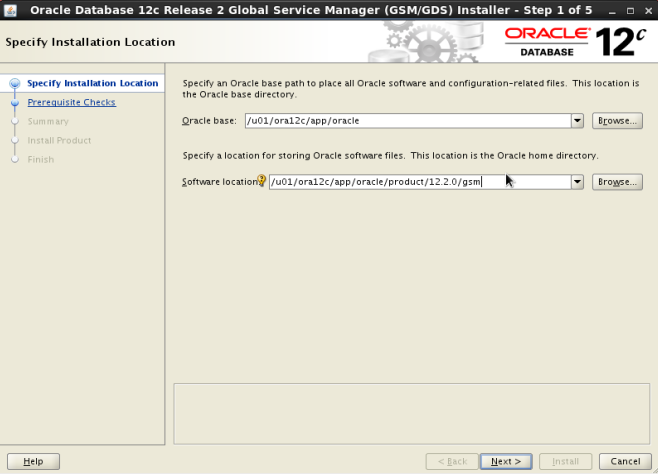
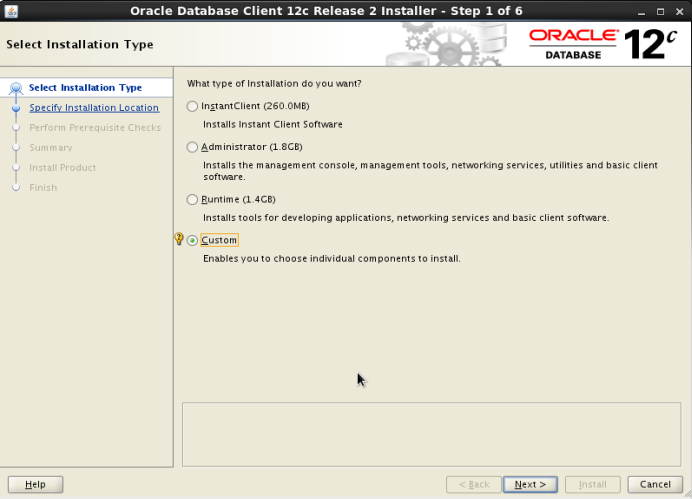
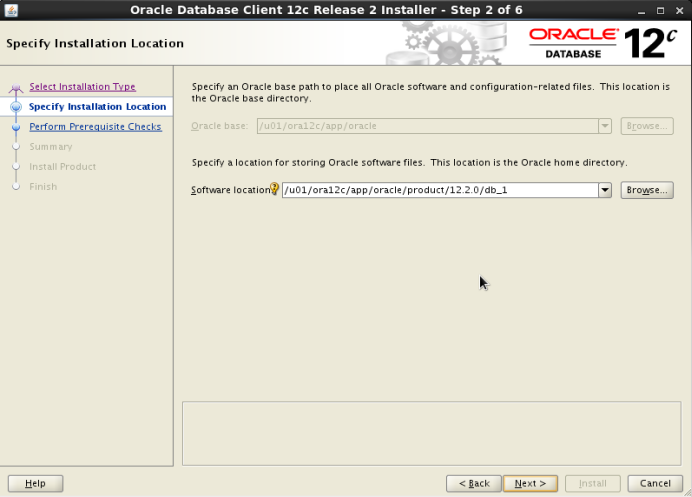
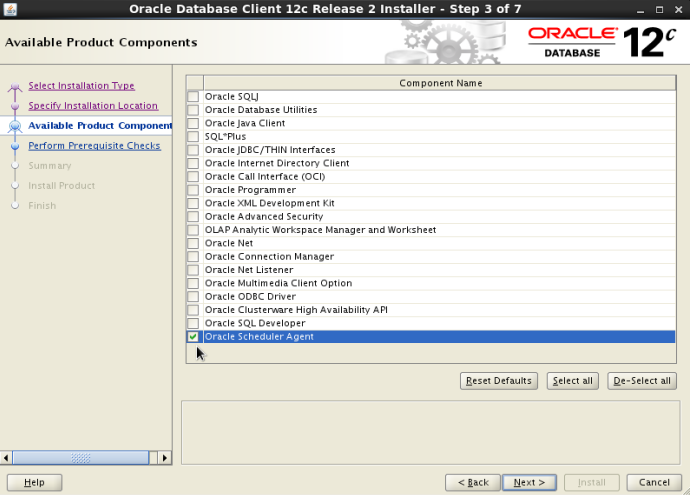
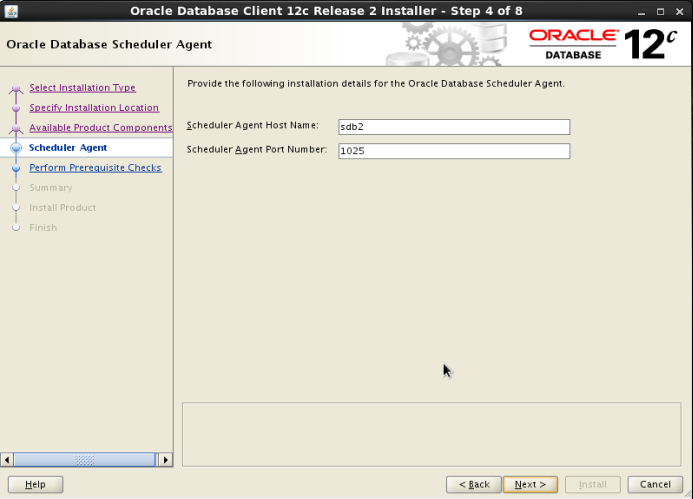
4条评论
太强了!
请问有安装配置sharding的官方文档吗?
请问你在create shard -shardgroup时没报错吗?我是12.2.0.1 的环境,执行完 add shardgroup -shardgroup primary_shardgroup -deploy_as primary -region region1,后,执行create shard -shardgroup primary_shardgroup -destination shardnode -credential oracle_cred,报ORA-03719: Shard character set does not match catalog character set。但检查两边字符集是一致的,有什么要注意的地方还请指教
如果你是静默安装的话,db.rsp 中的 oracle.install.db.config.starterdb.characterSet= 不要设置值.dbca.rsp里面的这两个参数这么设置 characterSet=AL32UTF8 , nationalCharacterSet=AL16UTF16 之后就不会遇到你这个错误了.你可以试试